Rules for Counterblast

Playing Area: 3X4 flat surface that is covered between 25% and 50% with terrain.
Dice: You will need ten sided dice (d10).
Additional Items: Need a measuring tape and some tokens for marking.
Unit Types and Models: The game has Heroes, Lackeys, and Vehicles. Characters are a special sub-type of Heroes that sometimes have special abilities unique to them. A crew can never multiple copies of the same character.
Dice Rolls: Most rolls are ability checks. You roll a number of d10’s equal to the ability being test, up to a maximum of 10 dice, and compare the number shown on each die to the difficulty. Dice that show equal to or greater than the difficulty are successes. The total number of dice that succeed is the result of the check. Unless otherwise noted a result greater than 0 is considered a success, and a check with a result of 0 is a failure. All ability checks, unless specifically noted benefit from exploding 10’s meaning that whenever a die rolled as part of the check comes up a 10, you get to roll an additional dice that can also explode creating additional dice. Some rules allow for exploding 8’s or 9’s, which functions just like exploding 10’s but equal to or greater than the number used to explode.
Measuring Distance: Can be done at any time. Measure from the closest point of the model’s base to the closest point of the targets base or the closest point of the object. It is within range if any part of the base or object is within the specified range.
Line of Sight: If you can trace a straight line between the model and its target. If one third of the model is within LOS it is considered unobscured. If at least a third of the target unobscured. If a third of the model is within cover then it is obscured. All models have a 360 field of vision and can draw a line of sight in any direction.
Setup: Assemble Crew (500 points is a standard game), Terrain and Environments, Table Setup, Missions.
 The Turn
The Turn
1. Moxie Phase – Crews calculate Moxie Pools. Players resolve beginning of turn effects.
2. Activation Phase – The meat of the turn, when models act and react.
3. Upkeep Phase – Players resolve end of turn effects and crews spend Moxie to reduce panic.
4. Panic Phase – Crews calculate their final dread level for the turn and models roll against panic.
Moxie Phase: To calculate each crew counts all of its models that are currently on the table and adds bonus moxie for any special rules or abilities.
Moxie can be spent over the course of a turn.
* Activate models, singly or in groups.
* Trigger reactions
* Take additional actions.
*Reduce Dread
* at the beginning of a turn 1 moxie can be used to elect a new leader.
Activation Phase
This is where the action happens. Unlike the other Phases, which happen once each turn, the Activation
Phase repeats until all crews run out of Moxie or models to activate, or choose to pass the turn.
Each Activation Phase goes through these steps:
1. Roll Moxie to determine Active/Reactive Players
2. Active Player spends Moxie to activate models
a. Active models declare and resolve actions
b. Reactive Player spends Moxie to declare and resolve Reactions
3. Actions/Reactions resolve
Step 1 – Roll Moxie
During each Activation Phase, one crew will be Active, and the other(s) will be Reactive. To decide which is
which, both crews will roll a Moxie check versus 7. The one that rolls the most successes is the Active
crew for the duration of that Activation Phase.
Ties are broken in favor of the crew with the largest Moxie Pool at the time. If the pools are the same size,
the tied crews should each roll 1d10, breaking the tie in favor of whichever one rolls higher. Continue rolling off until an Active crew is determined.
Models from Reactive crews are Reactive models. Models from the Active crew that are chosen to be activated are Active models, while other models in the Active crew are Inactive models.
Choose Models
Once the Active crew has been determined, it must choose to activate a single model, perform a group activation, or pass the turn.
Single Activation
The crew spends 1 Moxie and chooses one of its non-Spent models. That model activates and may use two actions this phase.
Group Activation
The crew spends 2 Moxie and chooses one of its un-Spent Hero models and up to 2 of its un-Spent Lackey models. These models activate and may use two actions this Phase. All of the models will act as a group and may use Team actions.
Passing the Turn
Instead of activating models, the crew may choose to pass the turn. In this case, it spends no Moxie and activates no models. However, a crew that has passed the turn automatically fails all Moxie checks to determine the active crew for the rest of the turn.
Step 3 – Use Actions and Reactions
An activated model may spend 1 Moxie to take an extra action during its activation in addition to the two it gets for free. A model may buy as many actions as it likes in this way, limited only by the crew’s supply of Moxie and the Multitasking Rule below.
Any time an active model uses an action, reactive models may spend Moxie to trigger reactions. Though multiple reactions may be triggered during a single activation, no more than one reaction may be triggered by each crew in response to any single action.
The Activation phase ends when all actions and reactions have been resolved, and the active models either choose or are unable to use more actions.
The Multitasking Rule
No matter how many actions it uses, a model may not use the same action twice during a single activation. So a model might Move, Rush, Aim, and then Shoot, but it would not be able to move and Shoot twice during the same activation. Some models may be able to break this rule under specific circumstances.
Reactions
Reactions are a special kind of action that models can use even when they aren’t active. Each time an active model uses an action, reactive models may spend Moxie to trigger a reaction. Which reactions they may trigger will depend on the specific circumstances. Triggering a reaction costs 1 Moxie, and a model that triggers a reaction becomes stunned after it’s resolved.
Group Activations
During a group activation, actions are chosen by the group as a whole rather than by individual models. When the group uses an action, all models in the group use the chosen action, a team action that enhances the chosen action, or use their action to Do Nothing. Doing Nothing consumes the model’s action, but does not Spend the model.
Each model’s action must be resolved in sequence before the group can use another action. For example, if a hero and 2 lackeys activated and decided to Move then Shoot, all three Move actions would have to be completed before any of them could Shoot. Reactions may be triggered against each model’s actions individually.
Groups may buy extra actions just like single models by spending 1 Moxie for each active model for each
extra action they wish to use.
Action List
Maneuver Actions:Move*, Rush, Jump
Skill Actions:Engineer, treat, hack, psi craft
Combat Actions: Aim*, Shoot, Strike, Throw, PSI Strike
Team Actions:Boost*, Aim-Assist*, Dog-pile*
Recovery Actions:Recover, Rally
Reactions:Action-Roll*, Counterstrike*, Disperse*, Parry*, Pursuit*, Return-fire*, Snapshot*
* This action does not cause a model to be spent.
The Attack Sequence
Step 1 -Choose a weapon
The model chooses one of its weapons that matches the type used by the attack action. Most attacks will use a shooting or striking weapon, but some attacks don’t use any weapon at all.
Step 2 – Choose a target</strong
All attacks must be made against a valid target. Valid targets are models that are within the attacker’s line of Sight and within range of the attack. Most attacks have their range determined by the weapon chosen, but other have a fixed range.
Step 3- Roll an Ability Check</strong
All attacks involve some kind of ability check, but the Difficulty of that check is determined differently for each kind of attack. The model rolls an Ability Check using that action’s Ability and difficulty, taking note of the result. Most attacks at range use Zap, while most attacks up close will use Grit. Difficulties vary, but are typically 7 or 8.
Step 4 – Resolve Damage and Effects
Most attacks inflict damage on the target when successful, but some may have other effects. Either way, the overall effects of the attack will be determined by the result of the Check rolled in Step 3 as described in each attack action.
Splitting Attacks When shooting or striking, any model may choose to attack multiple targets by splitting their dice. To do this, it divides its Zap or Grit among however many targets it wishes to attack and resolves the actions as normal for each one using the allocated dice. All attacks made by splitting dice are considered to be a single instance of the respective action and resolve simultaneously.
Resolving Damage:
Shooting, Strikes, and other effects will inflict some amount of Raw Damage. Whenever a model takes raw damage, it rolls a Defense Check against the difficulty of 7. Each success reduces the raw damage by 1, to a minimum of 0.
After rolling Defense, the remaining raw damage is converted to damage tokens and assigned to the model. Some effects may reduce the effectiveness of Defense or change the Ability used to resist damage. Note that in cases where a differently Ability is rolled in place of Defense, other effects that modify defense checks, such as cover or force fields, do not apply.
If a model has as many or more damage tokes than its Mettle attribute, it immediately becomes Down and Stable. If it has more than double its Mettle in damage tokens, it is instead removed as a casualty. Damage effects are applied as soon as the token is allocated.
Defense checks against shooting will often benefit from cover.
Stabilizing Models
Any model can attempt to Stabilize another model regardless of their equipment or training by using the appropriate action. Engineer is used to stabilize robots and treat is used to stabilize living models. Cyberforms can be stabilized using either action.
When attempting to Stabilize, a model rolls Knack/7. The target becomes Stable on a success.
Healing Models
Models with the right gear are able to remove damage tokens entirely.
When a model attempts to heal another, it rolls Knack/7. Remove one damage token from the target for each success, down to a minimum of 1 token remaining. If the target is still Down, it becomes Stable.
Upkeep Phase
This is where the after-action happens. most of the things that happen in the Upkeep Phase will be specified in the rules for the effects and conditions that expire or take effect here.
* All Spent models become un-Spent
* All down models that are not also stable are removed as casualties
* All down models that are stable become un-stable.
If a crew’s leader is on the table and not down, it may spend moxie to immediately reduce its dread level per moxie spent.
Panic Phase
During the course of the turn, models will take damage, and eventually go Down or be removed as a casualties. At the beginning of the Panic Phase, each crew adds an amount to its Dread level as follows:
Combat is terrifying, even when nothing is particularly bad is happening. Add 1
For each of its downed models, add 1
For each of its models that was removed as a casualty this turn, add 1.
For each of those casualties that was a hero, add 1 more.
If a crew’s dread level is greater than the number of its models remaining on the table, each model in that crew must roll Knack/7. Models that fail the check become panicked.
Note that a crew’s Dread Level carries over from turn to turn, so it’s important to keep track.
Ending the Game
Each battle lasts for six turns or until only one crew has models remaining on the table. Once the game end, crews determine victory based on their objective score and total battle score.
Battle Score
At the end of the battle, each crew calculates the proportion of its force remaining by adding up the total point cost of all its models that are still on the table and now down or panicked, then comparing it to the original point value of the game.
Greater than 75% remaining = 6 points
50% to 75% remaining = 3 points
less than 50% = 1 point
Objective Score Each crew will receive Objective points from completing its own mission objectives and preventing its opponents from completing their objectives. The total of these points is the crew’s Objective Score.
Degrees of Victory Each crew adds it Objective Score and Battle Score together to determine it final mission score. Crews compare their Mission Scores, and the crew with the highest score wins the game.
Score Difference
6+ = Heroic Victory
4-5 = Major Victory
3 or less points = Minor Victory
Actions
Maneuver Actions
Move (does not cause model to be spent)
The move action allows a model to move in any direction up to its move attribute in inches. No part of the model’s base can move further than this. It cannot pass through other models or solid objects like walls. though it can move vertically to climb terrain. When moving vertically, simply measure the distance traveled up the wall or slope just as you would along the ground. Keep in mind that models cannot stop anywhere they can’t stand, so many vertical features must be traversed in a single action or not at all.
A model may choose to become Prone at any point during a move action. A Prone model may choose to stand up from Prone in lieu of moving when using this action.
Rush
A model that has used the Move action and has not used the Jump action during the current activation may Rush. The Rush actions follows the same rules as the Move action, except that the model rolls a d10 and uses the result instead of its move attribute. This action spends the model.
Jump
A model that has not used the Rush action during the current activation may Jump. To jump, the model chooses a direction and rolls a d5. The model moves the number rolled in inches in a straight line in the direction chosen, jumping over models of its own size or smaller and any terrain no more than 1″ higher than the ground it’s jumping form. Jump movement is horizontal, and the model always moves the full distance rolled if possible. The model stops short if it runs into models or terrain it can’t jump over, or if it would land in an invalid position. However, the model can end up over empty space. In this case, the model falls. This action spends the model.
*Falling*
If a model would ever end up over empty space due to some kind of forced movement, it falls. Measure the distance straight down from where the model fell. The model lands in the closest valid position with 3″ of the point directly below where it fell from, becomes Prone and Stunned and takes 1 raw damage for each full inch fallen. If there are no valid positions in that area, the model is removed as a casualty.
Combat Actions
Shoot
Most models will be armed with ranged weapons. The Shoot action is how they bring them to bear. Shoot is an attack action with the following parameters:
* Shoot attacks use Shooting Weapons
* The range of the attack is the chosen weapon’s Range stat.
* The Difficulty of he Check is 7 if the target is within Short Range 8″, or 8 otherwise. This may be modified by other actions, abilities, or equipment.
* The Check is rolled with the Zap ability.
* Multiply the result of the Zap check by the chosen weapon’s damage stat and apply the product as Raw Damage to the target, then resolve that damage as normal. Some weapons may apply additional effects as well according to their own rules.
This actions spends the model.
Strike
Fists, gun butts, and gnashing teeth all come into play in the Outer Reaches. Some find it common enough that they carry swords or other dedicated melee weapons. The Strike action is where these kinds of attacks come into play. Strike is an attack action with the following parameters.
* Strike attacks use Striking Weapons
* The range of the attack is the chosen weapon’s Reach stat.
* The Difficulty of the Check is 7 if the target’s Grit is equal to or lower than the attacker’s, and 8 otherwise. This may be modified by other actions, abilities, or equipment.
* The Check is rolled with the Grit ability.
* Multiply the result of the Grit check by the chosen weapon’s damage stat and apply the product as Raw Damage to the target, then resolve that damage as normal. Some weapons may apply additional effects as well according to their own rules.
This actions Spends the model.
Aim (does not spend the model)
A little extra time and focus can go a long way. A model that uses an action to Aim reduces the Difficulty of the next Zap Check it rolls within the same activation by 1. Some rules and equipment may add additional benefits when using Aim.
Throw
The Reaches are full of creatures and machines capable of tossing full-grown Shrinaar around like toys. Try to shoot them first. Throw is an attack action that may only target models smaller than the attacker.
* Throw attacks do not use a weapon.
* The range of the attack is 1″
* The Difficulty of the check is 7 if the target’s Grit is equal to or lower than the attacker’s, and 8 otherwise. This may be modified by other actions, abilities, or equipment.
* The Check is rolled with the Grit ability.
* On a success, choose a direction and move the target by the Check result in inches as though it Jumped, using the Throwing model’s size to determine what size models it moves over. It lands Prone.
This actions sends the model.
Psi Strike
There are two kinds of people in the Reaches: people that know that psifers are dangerous, and people that end up with mush for brains. Psifers use Psi Strike to activate engimas that focus on directly attacking their enemies. This spends the model.
Skill Actions
Each skill action can be used in many different ways. Unless otherwise specified, a model must choose one function each time. For example, Hack actions can be used to Mark enemies with a scanner or open a secure door, but each use of the Hack action can only do one or the other not both at once.
Engineer
Explorers often find themselves needing to recalibrate widgets, reverse polarities, or maybe just fix the dang truck. All of these things are accomplished with the Engineer action.
A model can target anything with 1″ and in Line of Sight with the Engineer action. The most common use of Engineer is to Stabilize Robots and Cyberforms.
This action Spends the model.
Treat
The Outer Reaches are dangerous, and only fools join a crew with no medic.
A model can target anything within 1″ and in Line of Sight with the Treat action. The Treat action may be used to Stabilize Living models and Cyberforms. Other equipment or effects may add additional utility to this action as descried in heir rules.
This actions spends the model.
Hack
Fixing broken machines is one thing, but sometimes the item isn’t broken, it’s just stubborn. From flipping switches to hacking mainframes, the Hack action is how to get it done. Just like Engineer, the what, when and why of Hacking is described in the rules that require it.
Psi Craft
Psifers are capable of far mare than just shooting lightning from their hands and exploding things with their minds. They can also do useful things, like make toast. Deep toast. Psifers use Psi craft to activate enigmas that create passive effects or aid their allies. This action spends the model.
Recovery Actions
Recover
The recover action allows a model to recover from certain conditions
Rally
A model with the Panic Condition must use their first action to attempt to overcome their fear. To Rally, the model rolls Knack/7. If they succeed with a result of 2 or more, they lose the Panic Condition. If the result is 1, they remain Panicked, but may otherwise continue to use actions as normal. If the check fails, then the model must use its second action to Move towards its Crew’s Evac Point by the shortest route, after which it becomes spent and it activation immediately ends.
Team Actions
Boost
Not everyone can be a medic or an engineer, but an extra pair of hands is always welcome. The Boost action allows a model to improve another model’s Engineer, Treat, or Hack action, and can be used a alongside those actions. The Boosting model chooses a friendly model within 1″ and Line of Sight, granting it +1D to its Knack for that action. It is possible for multiple models to use the Boost action to improve the roll of the same model, adding 1 die to each. Models with a Knack of 0d may not use the Boost Action
Aim-Assist
Any good marksman knows the benefit of having a spotter. The Aim-Assist action allows a model to improve another model’s Shoot action, and can be used alongside that action. The Assisting model chooses a friendly model within 1″ and line of sight, granting it +1D to tis Zap for that action. A model may only benefit from on Aim-Assist at a time. Models with a Zap of 0D may not use the Aim-Assist action.
Dog-Pile
Not every fight in close quarters is a delicate duel of skill and valor. Sometimes it’s just a bunch of grunts pushing someone to the ground and kicking them till they stop squirming. The Dog-piling model chooses a model within the reach of one of its striking weapons and in line of sight. The next model to resolve a Strike action against the model within the same activation gains +1D on their first Grit Check during that action. Multiple Dog piles on the same target stack so long as they all occur within the same activation. Models with a Grit of 0D may not use the Dog-pile action.
Reactions Reactions do not cause a model to become spent.
Action-roll
Sometimes the only thing to do is just get out of the way. A model targeted by a shoot action may trigger an Action-roll. The triggering model immediately resolves a single move action. Afterwards, resolve the Shot using the model’s new position. Models may also trigger this reaction when they would be affected by an area weapon or in an area of terrain created by another model’s action. In this case, the move is resolved before the new area takes effect.
Counterstrike
No one goes to the Outer Reaches without being ready to give as well as they get. A model targeted by a Strike action may trigger a Counterstrike. Resolve the Strike action but pause before the final step. The triggering model then resolves their own Strike action against the Striking model. Resolve the final step of both Strikes at the same time, applying damage and effects simultaneously.
Disperse
As the battle of bullets and blood rages above, another battle rages in the Deep. A psifer within 12″ of another psifer that is rolling Psi Check may trigger a Disperse. The Dispersing model makes its own Psi check. If the result is greater than the other model’s roll, then the target’s roll is treated as having a result of 0.
Parry
Few foes will helpfully stand around while you stab them. Most in fact will do their best to make sure you can’t. A model targeted by a Strike action may trigger Parry. The parrying model adds its Grit to its Defense when rolling against any raw damage inflicted during that attack.
Pursuit
Not everyone is cut out to duke it out or deftly parry. Some instead prefer to run away so their friends can shoot you. Whenever a model disengages, any model Engaging it may trigger a pursuit. When a pursuit is triggered, the pursuing model moves towards the Disengaging model as per the move action, re-engaging it if at all possible.
Return-fire
No explorer waits patiently to be shot. A model targeted by a Shoot action may trigger Return-fire. To return fire, resolve the Shoot action but pause before the final step. The Return-firing model then resolves their own Shoot action against the shooting model. Resolve the final step of both Shots at the same time, applying damage and effects simultaneously.
Snapshot
Sometimes careful maneuvers are required to get a good line of fire. Sometimes the enemy gives it to you for free. A model that is able to draw Unobscured Los to a model that has just completed a Manuever action may trigger a Snapshot targeting that model. When a Snapshot is triggered, the triggering model immediately resolves a shoot action against the target.
Conditions
Conditions are special status effects that affect a model’s capabilities so long as they persist. When a model has a condition, it should be clearly marked with a token or via some other method. Unless otherwise specified, a model cannot gain the same condition twice.
Blind
Whether it’s due to impenetrable darkness or goo in their eyes, and explorer that can’t see is as good as dead. Blind models automatically roll a result of 0 on Zap checks, reduce their Grit to 1d, and reduce their move attribute to 2. Blind models may not draw line of sight to anything except themselves.
Burning
Whether on fire or covered in acid, burning is a bad time. Burning models take 3 raw damage during the upkeep phase. Prone models gain +3d Defense against this damage. If this causes the model to gain damage tokens, they must immediately roll Knack/7 and become panicked on a failure. If the model takes no damage tokens form burning, they stop burning.
Down
When an explorer takes enough hits, they go down. Downed models are not counted for scenario objectives. Models that become down also become prone. Downed models may not use actions. Downed models never have line of sight to anything and are never engaged. Grit checks against downed models are always difficulty 2. In the case that one model in a group activation goes Down, the other models may continue the group activation as though the Downed model was no longer part of the group. If a model has less damage tokens than its mettle, it stops being down.
Engaged
Most tasks become much more difficult when someone’s trying to hit you with a stick, and some become outright impossible. A model is Engaged any time an enemy model has LoS to it and it is within the Reach of any of the enemy’s striking weapons. Any model that is causing another model to gain the Engaged condition is said to be Engaging that model. If a model uses a Maneuver action that would cause it to no longer be Engaged by model, it is said to be Disengaging form that model. A model may not Aim-assist, boost, use any skill actions or attack with shooting weapons while engaged. As an exception, models may use pistols to make snapshots when engaged. Models may not target enemies that are engaging or are engaged by friendly models with shoot actions, but may ignore this restriction when resolving snapshots.
Half-blind
It’s not as bad as being Blind, but it’s still not good. Half-Blind models only move a d5 inches when they use the move action, and may not Rush or Jump. Half-blind models reduce their zap and grit to 1d if it’s not already lower.
Marked
In the chaos of battle, shooting accurately can be hard. Luckily, there are numerous ways to illuminate and expose targets. Any zap checks targeting a model with this condition have their difficulty reduced by 1. Unless otherwise specified, this condition is removed during the upkeep phase.
Panic
The outer reaches are many things, and one of those things is terrifying. A Panicked model must use its first action during each activation to Rally. Models that are prevented from taking the Rally action by another condition may use actions permitted by that condition, but must use their action to rally as soon as they are able. A panicked model may not end a move closer to an enemy model than it started unless it is moving toward its evac point as the result of a failed rally, and all of its zap and grit checks have their difficulties increased by 1.
Pinned
Sticky goo, weighted nets, twisting vines… There are as many ways to find yourself trapped in the Outer Reaches as there are explorers who don’t pay enough attention to their surroundings. A pinned model may not use actions other than recover. When it does, it rolls Knack/7 and is un-pinned if it succeeeds.
Prone
Crew bosses hate it when you lie down on the job, but sometimes it’s worth the heat to get out of the line of actual fire. A prone models uses its base, and only its base, for the purposes of LoS, both for determining its own LoS as well as other model’s LoS to it. Prone models may not Rush or Jump. prone models automatically benefit from light cover. A prone models increases the difficulty of its own Grit checks by 1, while Grit checks against a Prone model reduce the difficulty by 1.
Spent
Even the greatest heroes can only do so much at once. Models become spent by taking certain actions, and become un-spent during the upkeep phase. Spent models cannot be activated.
Stable – P19
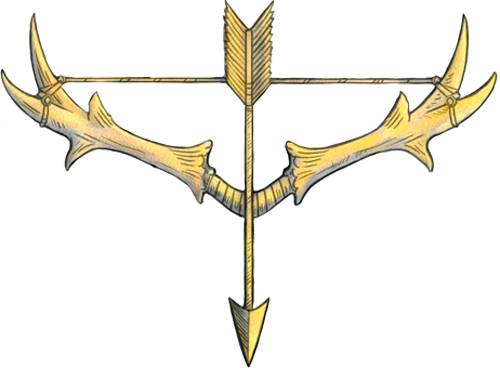
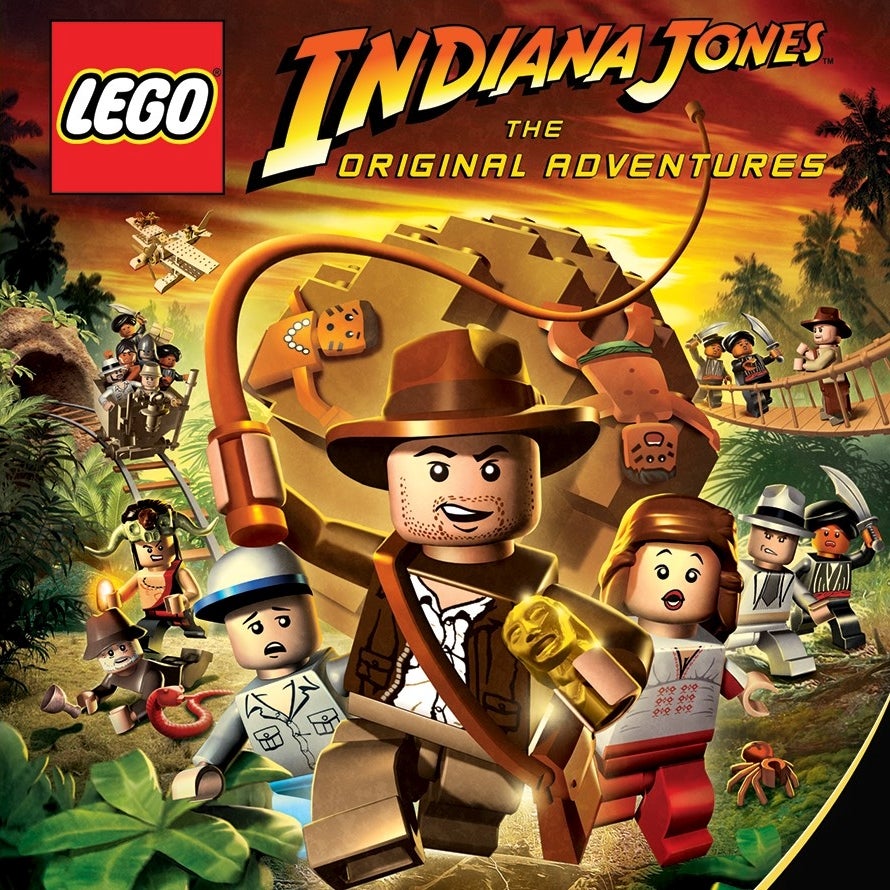





































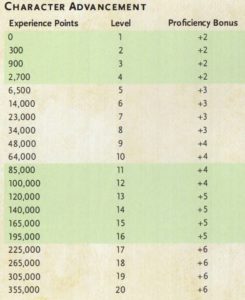

 The Turn
The Turn