Overview of game setup
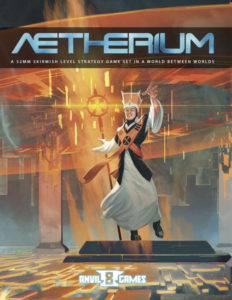
1. Select Factions – any faction will fight each other including the same faction
2. Select Operation and Organize server – this can be done at random or the two players can choose which one.
3. Select Programs – A standard game has 1 Avatar, 2 Functions, and 2 Subroutines. Players are never allowed to use duplicate programs.
4. Set up command console – Place a command console near your side of the table.
a. Organize the data cards.
b. Assign command console damage cards. Shuffle the damage deck and draw random cards equal to the number of programs in your collective. Players can look at the damage cards and assign them to programs looking at any special requirements that damage card has.
c. Set the RAM and Re-Calibration Track: Players add the Avatar’s starting Ram value to the value of any nodes or Plyons the player controls at the beginning of the game, and starts the recalibration track at 0.
d. Organize Program Activation Deck: Next players will arrange their PAD. Collect the program activation card for each program utilized in this specific game and organize those cards in the order that you would like them to activate, face down. The card you want to activate first should be on top.
5. Load Programs – deploy models according to the operation you are playing.