Game Rules
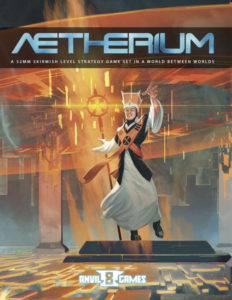
Activation:
Players will alternate drawing the top card of their PAD, Whichever program is drawn is considered to be the active program. During a program’s activation it can spend CS to do any of the following:
1. Move
2. Use a .EXE ability
3. Capture a Node or Pylon
A model can spend up to but not over its current CS value to perform actions. Each action has a CS cost that a model must spend in order to accomplish that action. Any unspent CS is lost at the end of an activation. If a program must resolve simultaneous effects, then the active program’s .EXE or Universal Code should be resolved first. Any remaining effects will be resolved in the order the active player decides.
Movement:
For every CS spent a model may move on square in any direction including diagonal. A model’s facing does not matter in regards to movement. however a model’s facing will become important when determining line of sight. Make sure the model is facing in the desired direction after you have moved. A model may only change facing up to 180 degrees per cs spent. A model may spend a CS to stay on its square and change facing. A model may not move through squares occupied by other models (friend or foe). A model may move diagonal between two models or sections of terrain but can’t enter occupied squares.
Evasive Movement: +1 CS – Anytime a model moves out of a square that is adjacent to one more enemy model pays +1 cs to move. This could happen multiple times per move. Moving into a square that is adjacent to an enemy model does not cost extra CS.
Resistor +1 CS – Any square designated as a resistor will add 1 extra cs for movement into that square. This stacks with evasive movement penalties.
.EXE Abilities
An .EXE is a special action listed on the programs data card and each ability has a CS cost listed. Unless it is stated each .EXE can only be used once.
Nodes and Pylons
A program can spend CS to capture a Node or Pylon. To do so, the model must be adjacent, spend 3 CS to capture a pylon or 4 to capture a Node. If it already has been captured then the cost is increased by one. After capture use a faction control token to designate control.
Combat
A program with an attack profile may attempt to attack an enemy program. Unlike other actions, an attack does not cost CS to perform. Unless stated, programs cannot make more than one attack per activation. Information the models attack is listed on the data card.
Vision arcs: Every model has two vision arcs: front and rear. All squares front and side of a model are considered to be its front arc. All squares behind a model are considered to be its rear arc.
Line of Sight (Los): To be able to attack a model you must have LOS
1. Target model must be within the attacking model’s front arc.
2. The target must be visible, meaning that the attacking model must have at least partial view of the target. Draw a straight line that cannot cross another models base (friend or foe) or crosses terrain that blocks LOS then the target can be attacked. If you can draw los to two corners of the models base you have complete los.
Range: the target must also be in range of the attacking model.
Melee Attacks: target must be in the adjacent square including diagonal.
Ranged Attacks: can only take place if the target is within range. If the attacker is adjacent to any enemy model it may not make a ranged attack.
Determining Results of An Attack
Attack Rolls – if a target passes all the requirement to be attack make an attack role. The attacker rolls 3 combat dice and compares the symbols rolled to the attacking program’s attack profile. Any dice that match the symbols will count as a hit. Only one dice can be applied per symbol for each time the symbol appears. For each success the attacking player deals one threshold of damage.
Every program has 3 damage threshold, light, medium, and heavy. If one successful match then light damage, 2 would be medium damage, 3 would be heavy damage. Damage can never be reduced below light or increased beyond heavy.
Rear Attacks – If attacking a model in its rear arc then +1 (roll 4 dice)
Recording Damage: record any damage done on the program’s stability grid If this fills the last square the program is deleted. Once a program has been deleted it is immediately removed from play. The program’s data card is removed from the command console and the damage card is revealed and its effects are immediate.
Safeguards – After resolving attacks the target programs should refer to its safeguard and apply any effects described. Unless otherwise stated, safeguards trigger after the target is attacked by an enemy program, damage is applied and only if the target is still in play. A target not damaged will not trigger a safeguard.
Disruption: Every program that has an attack profile has an ability known as a disruption effect. These attacks have a special symbol that has to be rolled to trigger that attack. These are optional and the player can always choose if they want to use them. This effect also can happen even if no damage is caused by the attack.
Protocols
Ram and the ram gauge – ram represents the fundamental resource that users exploit in order to manipulate the Aetherium. The ram gauge keeps track of the ram a player has available. Ram can be gained but you can never have more than 10 or less than zero.
Starting Ram: is set to the amount each avatar grants. In some operations, each player begins the game with a predetermined number of nodes and/or pylons. These will give the players extra ram at the start of the game. Each node grants 2 ram, pylons grant 1 ram. Any ram generated from starting nodes is added to the starting ram.
Gaining / losing ram – when ram is gained, spent or lost you should immediately update the ram gauge. Ram is gained when you capture a node or pylon or a subroutine or function that they control is deleted. Nodes generate 2 ram, pylon 1 ram, ram gained from nodes and pylons is only gained during re-calibration phase.
If a function or subroutine is deleted fro mteh game, then the contorting player gains ram 2 for functions, subroutines 1 ram. This happen immediately.
Avatar deletion: if an avatar is deleted the ram gauge is reduced immediately by the Avatar’s ram value to a minimum of 0 and subsequent re-calibraiton phases no longer give you the Avatar’s Ram.
Spending Ram – Ram can be used to overclock or manipulate schemas.
Overclocking: At any point during a players activation, the controlling player may spend ram to give that program 1 additional cs for each ram spent. This may take the model over the CS value but it may not exceed its oc value.
Manipulating Schemas: Once a program activates it my move any schema on the board, except on that contains a node or pylon that is controlled by an enemy player. A schema can be moved regardless of the number of models (friend or foe) on it.
Shift any scheme 1 square = 1 ram
Rotate a small schema = 3 ram
Rotate a medium schema = 5 ram
Rotate a large Schema = 7 ram
A shifting schema can only move through quantum noise squares, it can never be moved into or through a square occupied by another schema or off the server. It can be shifted an number of squares and can move diagonally.
When rotating a schema player can rotate either direction and either 90 or 180 degrees. If a model is in the quantum noise when a schema moves into them they will occupy the first square of the scheme that moves into them and will remain in that square even if the schema moves again. If the first square is impassable terrain the controlling player chooses the first unoccupied space. If there are no unoccupied squares on the Schema, the model is deleted.
Re-Calibration
When a player draws the last card in the PAD, after the active program completes its activation, the player will re-calibrate. Organize the PAD, face down, in whatever order you choose. Adjust your ram according:
1. staring ram from your avatar if the avatar is still in play
2. 1 ram for every pylon your currently control
3. 2 ram for ever Node
4. 2 ram for every function that has been deleted
5. 1 ram for every subroutine that has been deleted
Ram does not carry over and when re calibration happens the ram is set as described above.
Once the PAD has been reorganized and RAM re-calibrated move the re-calibration marker, the opposing then player reveals their next PAD card.
Program Protocols
Segmented Programs – contain more than one model. A segmented program activates all models in teh program during the same PAD activation. Each model in a segmented program moves and acts separately from the other models in the program. When activating a segmented program, pick on of the models in the program and complete its activation before moving on to the next model in the program. Each model has its own CS, OC and stability grid. Each model may make one attack and use any .EXEs that it has available, safeguard are triggered as normal. A segmented models don’t generate ram until all the models are deleted in the program. Segmented models have a coordination skill that helps them under certain situations.
Linked Programs – contain more than one model. Linked programs activate together. When spending CS to move a linked program, choose any single model and move it as normal. Once done moving this model, all remaining models in the program immediately materialize to any unoccupied square adjacent to it, regardless of how far away it moved. The model must spend at least 1 cs and move at least 1 square for this to happen. Once completed the player may not spend any more cs to move, models that cannot be placed are deleted and the stability grid is filled to represent this. Unlike other programs linked programs can’t interrupt its movement to do other actions.
Activation Attacking: only one attack roll is made for the entire linked program. Draw LOS as per normal from the selected model in the linked program. Models in a linked program do not block LOS for other models in the same program. .EXEs work the same way, select one model to make execute, this can be different from the ones used before or the same.
Targeting: any model can be targeted in the linked program. Rear attack bonus is determined by the model that is being attacked.
Damage: Fill the boxes of the same color and once a single color is filled, remove one model from the program. You do not get ram for deleted program until all models have been deleted.
Universal code, .exes and safeguards: if any model is effected then the entire program is affected.
Linked programs also get the benefit from coordination skill when the condition is obtained.
Omni Programs
Omni Programs have a large base that occupies 4 squares. These are still functions but a faction can never have more than one. They spend CS like other programs and can be overclocked.
Movement:
1. Omni programs don’t spend CS for evasive movement and resistor.
2. May not move diagonal.
3. may never end movement occupying squares on more than one schema
4. can never be moved, shifted, or materialized out of activation by any means.
Attacking:
1. May draw LOS through other non-omni programs.
2. When drawing LOS, only need to see one corner of a square a model occupies
3. When being attacked the attacker only needs to see one corner of the squares the omni program takes up
4. They may make melee attacks against targets up to 1 square away.
5. May make ranged attacks even if adjacent to an enemy model.
Quantum Noise
A model will suffer damage from quantum noise once per activation under the following.
1. the model enters a square of quantum noise during it own activation or ends it own activation in a square of quantum noise.
2. A model that begins it activation in quantum noise does not suffer damage unless it exits and re-enters or ends it activation within quantum noise.
3. A model enters quantum noise during another program’s activation.
receive damage per page 50 of the rulebook
Universal Code
Airborne: When the models moves, it may move thorugh occupied or impassable squares. while on a Schema, this model also ignores the CS penalties for resistors, fragmented terrain, and evasive movement. This model cannot end its movement in an occupied or impassable square.
Activation: Activation refers to the moment when a specific program takes its turn. While a program carries out its actions, it is considered to be the active program.
Burnout Damage: at the start of the affected model’s activation role 1 combat dice and see chart on page 52
Capacitor Purge: This model cannot be overclocked during its next activation.
Cover: if model is attacked by an enemy program and is in cover, attacker rolls 1 less combat dice.
Deletion: Deleted refers to any program that has been removed from the game. When a program’s stability grid has been filled, it is considered deleted.
Disruption Effects: All programs have special abilities located in their attack profile known as disruption effects. These are special effects that can be triggered when the program makes an attack, and will generally augment that attack in some manner.
Dodge: model ignores the CS penalty for evasive movement.
Fast: model moves 2 squares per CS spent. Only spends 1 cs for evasive movement or resistors instead of the normal 2 but still moves 1 square.
Firewall: any square that contains a firewall is occupied. It is considered an obstruction. all squares adjacent count as resistors.
Forward Deployment: model can deploy at any uncontrolled node or pylon just as if it were a starting node or pylon.
Inefficiency: This model suffers -2 cs next activation
Interference: this model cannot spend cs to use .EXE abilities during it next activation
Lag: this model cannot spend CS to move during its next activation.
Line of Sight (LOS): Line of sight is used to determine if one model can see another, and is primarily used to determine if models can attack one another.
No uplink: this model cannot spend CS to capture Nodes or Pylons
Nodes and Pylons: Nodes and Pylons are the devices that stabilize the Aetherium, and make the raw psychological landscape habitable. These crucial structures keep the quantum noise at bay and allow for a sustainable processing area for users to enter. In the game, they accomplish important tasks: first, they create a space that programs inhabit safely; second, they are the devices through which programs may enter play; third, they dictate who can move schema around the board; forth, nodes and pylons grant RAM to the faction that controls them. These are extraordinarily valuable pieces of data transference, and will often act as the focus of the game.
Operations: Operations are specific missions that each player will work toward during the game. There are several Operations to play, each using a specific set of parameters to represent the condition and objective in that scenario.
Overclocking: Overclocking is whenever a player spends RAM to extend the abilities or action of a program.
Program Run Order: Program run order is the term used to describe the order into which a player has organized the PAD.
Quantum Noise: The raw psychological matter of the Aetherium is wild and uncompromising. Exposure to this turbulent virtual reality can be devastating to even the most skilled user.
Rattled: This model cannot trigger its own disruption effects during its next activation.
Server: The area within the Aetherium that the game is being fought over is known as the Server. This refers to the quantum noise mat, and the Schemas.
Schema: Schemas are the individual tiles that are placed upon the Server to represent the safe areas in the Aetherium that programs may enter. Mindful users will always stay within the processing boundaries of the Schemas.
Schema Manipulation: Schema Manipulation refers to when a player spends RAM to shift or rotate Schemas.
Stun: This model cannot make any attacks during its next activation.
Voltaic Aegis: This model cannot be targeted or affected by enemy disruption effects.